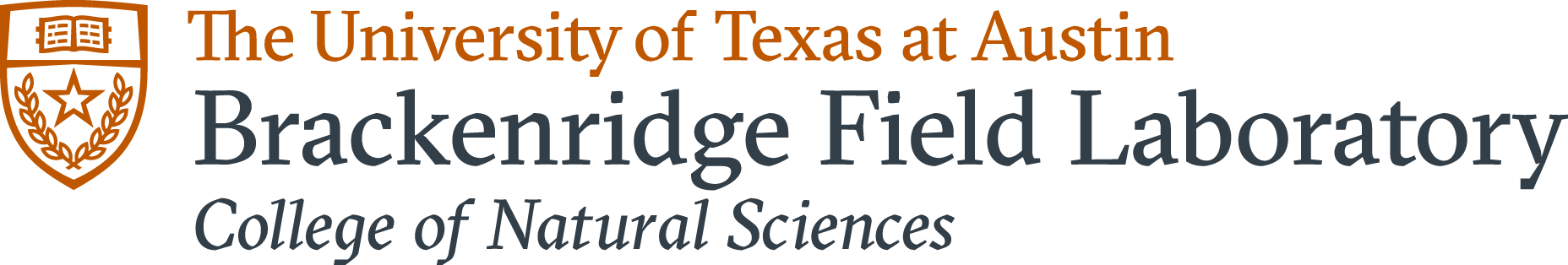Feature Images
These are the images used in feature sliders or across the top of a 2-column page
Dimensions
- 700 x 340 px
- 72 dpi
- Alignment: N/A
Example:

Sidebar Images
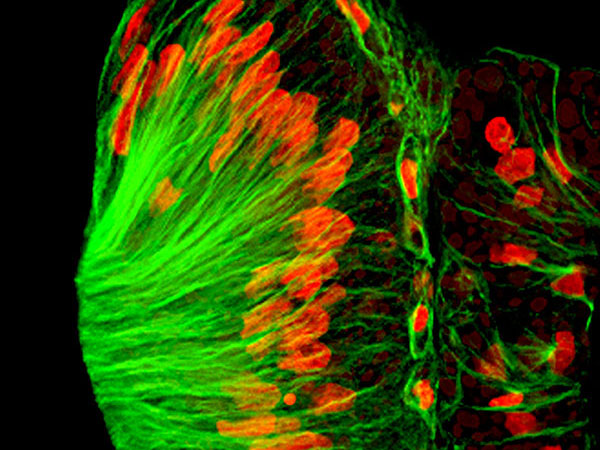
Dimensions
- 3x4 or 4x3
- Vertical: 600 x 800 px
- Horizontal: 600 x 450px
- 72 dpi
- Alignment: N/A
Note: When creating the sidebar “Explore” image with the color overlay caption, always use horizontal orientation for the image.
Page Images
When not using a sidebar, but rather inside a page.
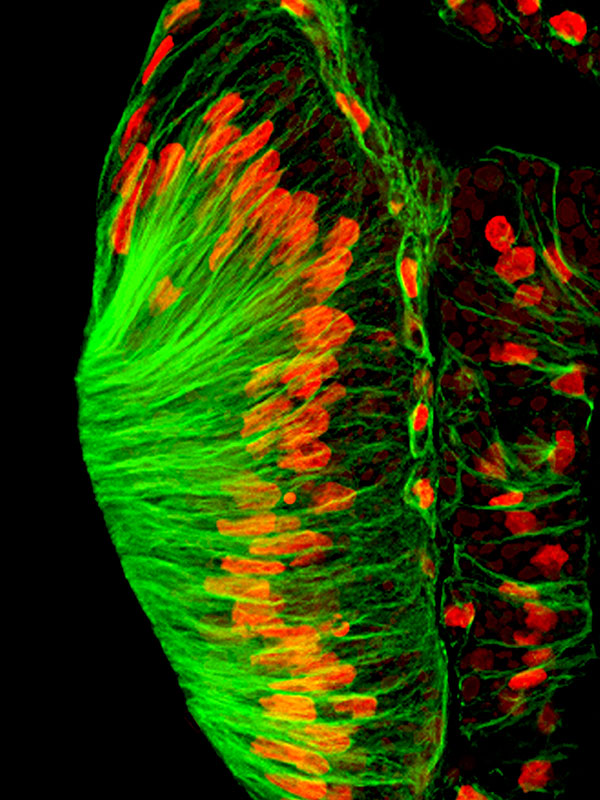
Dimensions
- 3x4 or 4x3
- Vertical: 600 x 800 px
- Horizontal: 600 x 450px
- 72 dpi
- Published size: Adjust to 225 px wide
- Alignment: Left or Right depending on need
- Left align: Padding (Right 15, Bottom 10)
- Right align: Padding (Left 15, Bottom 10)
NOTE: If using a caption, do not adjust padding! It will mess up the caption formatting.
Main Homepage Feature Image
Dimensions
- 2000 px x 1600 px
- 5:4 ratio will look the best
- Less than 1MB max file size